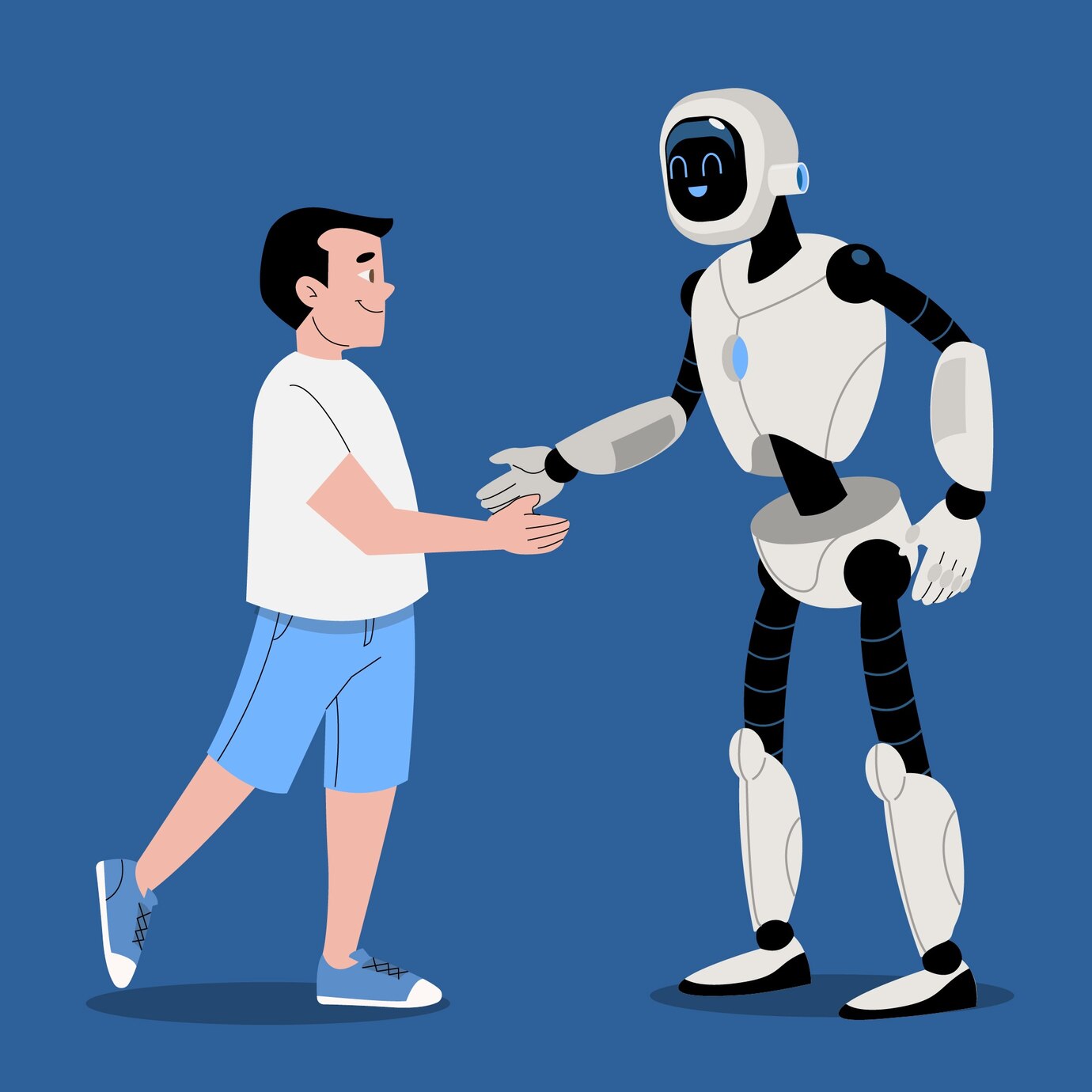Google has unveiled an update to its Family Link app, introducing a new Screen Time tab that replaces the former Highlights tab on its home screen. The update, now available for both Android and iOS devices, is part of Google’s ongoing efforts to enhance parental control options. This latest version empowers parents to monitor their children’s screen time effectively, manage app usage during school hours, and approve or deny new contacts.
Managing Screen Time and App Usage
The updated Family Link app introduces the Screen Time tab, allowing parents to set time limits and gain insights into their child’s screen usage. This feature provides an intuitive way for parents to ensure their children balance screen time with other activities. Additionally, the app includes a set of School Time options, enabling parents to control app access during school hours.
Beyond app and screen time management, the update allows parents to manage their child’s contact list meticulously by approving or denying new entries. Notably, this update was first introduced on the Samsung Galaxy Watch 7 and Fitbit Ace LTE smartwatches. Parents can rest assured knowing that while they have control over these aspects, the update does not allow them to view their child’s email, messaging, web, or search activity. However, content filtering is included in the new features.
The Family Link app caters primarily to parents of children under 13. Once children reach this age, they have the option to opt out of using the app. This free app is part of Google’s commitment to providing a secure and controlled digital environment for young users. However, the update does not specify plans to expand these features to browsers other than Chrome.
What The Author Thinks
Google’s update to the Family Link app is a much-needed improvement for parents who want to ensure their children have a healthy relationship with screen time. The introduction of the Screen Time tab offers more control over how children interact with their devices, which is crucial in today’s digital age. By including School Time options and contact management, Google adds a valuable layer of customization for parents while still respecting some privacy boundaries. However, the update’s restriction to Chrome and limited access to certain data reflects a balance between monitoring and maintaining privacy, which is important as the company continues to refine its approach to child safety online.